Navigate to a listing, blog or page you'd like to promote on your Curaytor website
At the end of the URL, type /magic and hit enter
This will bring you to our Magic Link Builder
Create a Facebook Ad Using a Listing
STEP 1
Create a Magic Link to Put in Your Ad
The magic link brings consumers to your landing page where they can register to become a lead!
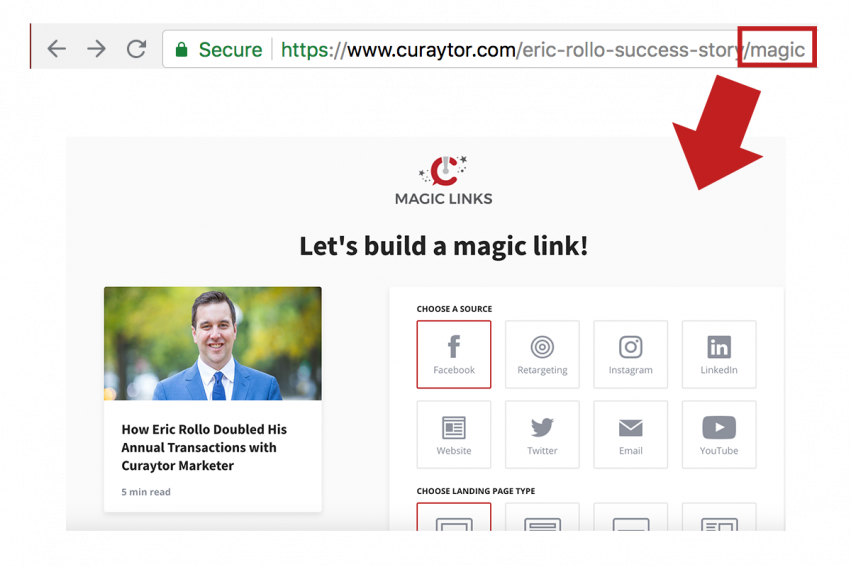
For Source, choose Facebook
For Landing Page Type, choose Facebook Registration
For Name Your Campaign, leave as is
The campaign name will auto-populate to the title of the blog/page or the property's address (if it's a listing) This is what the lead will be tagged with when they register. For example, if I register for this blog, I will show up in FollowUpBoss with the tag "How Eric Rollo Double His Annual Transactions with Curaytor Marketer" showing I engaged with this contentClick "Build Link"
The link will populate and automatically be copied to your clipboard!
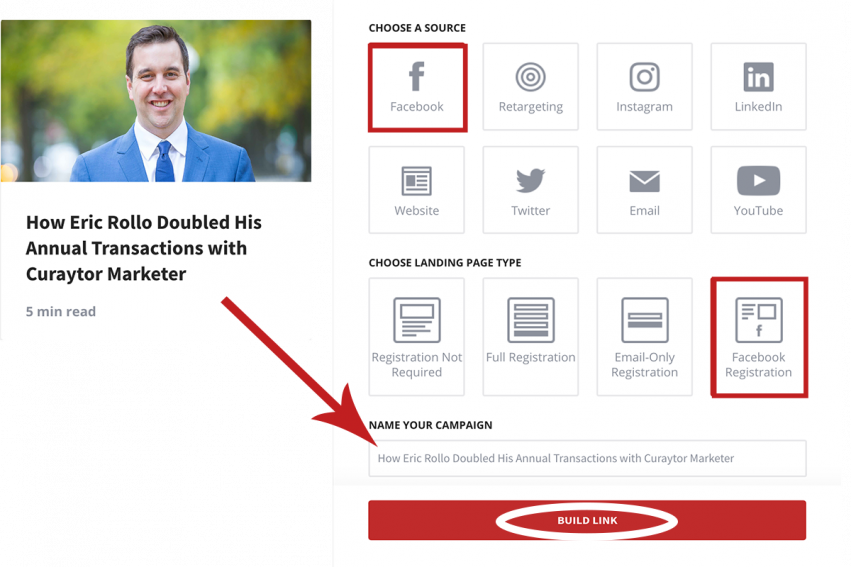
Open a new tab and navigate to bitly.com
Paste the magic link you just created into the white box
A bit.ly link will automatically populate. Copy this link
THIS IS THE LINK YOU WILL USE IN YOUR FB AD
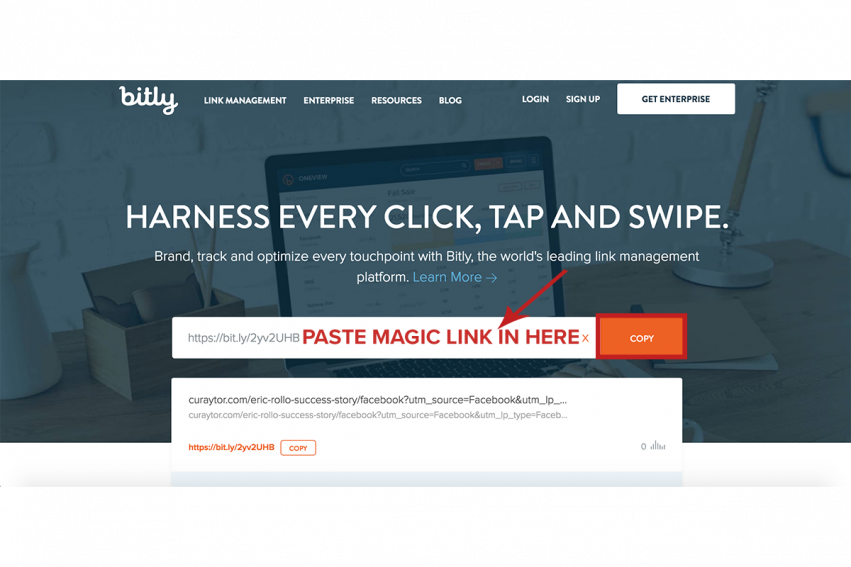
STEP 2
Create Facebook Ad
Log in to your Facebook Business Page
Log InWrite a Post using this structure:
[HEADLINE]
[CALL TO ACTION / *THIS IS WHERE YOU POST BITLY LINK* ]
[FEATURES / DESCRIPTION ]
EXAMPLE:
[HEADLINE] We Helped Eric Rollo Double His Business
[CTA] See How --> https://bit.ly/20450
[FEATURES/DESCRIPTION] Eric knew how important marketing was, but his efforts weren’t producing the results needed. Then he discovered Curaytor.Be Creative!!

STEP 3
Post & Boost Your Facebook Ad
Once you've completed above steps, click BOOST POST
PRO TIP: Double check your post before you boost it because once the ad is running, you won't be able to edit itAudience: Choose Your Magic Million Audience
If you don't already have this, don't sweat it! Our Launch Marketer, Joey, will help you create it!Budget: $50-$100
Duration: 3-5 Days
CLICK BOOST!!
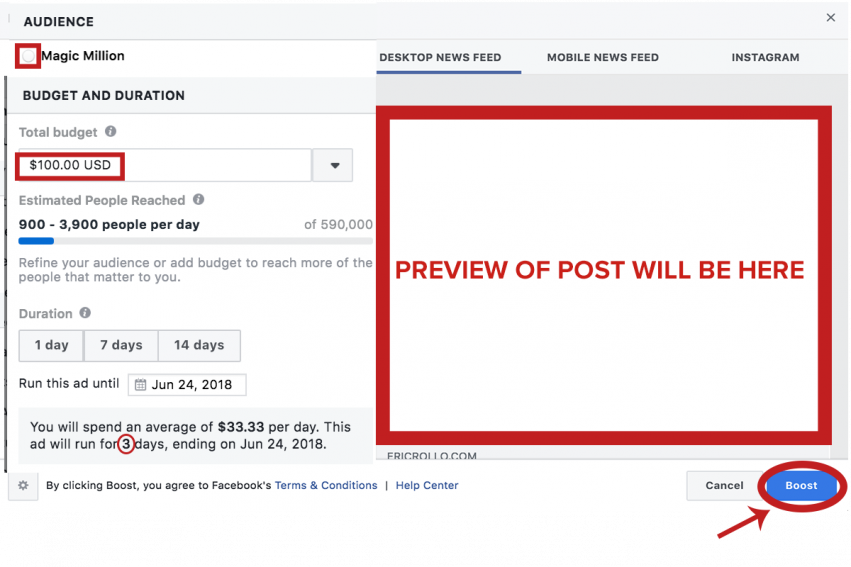
Need more Help?
Advanced Articles on how to Advertise effectively.
Learn how to Blast
After you advertise your content, the next step is to send an email blast to your database.