Give Curyator access to your
Facebook Page & Ad Account
In order to assist you with marketing and to promote campaigns on your behalf we need access to your Facebook page and ad account. Curaytor will need to be added as a Partner, which you can do directly through Facebook Business Manager. Below you will find the step by step instructions on how to do this.